The LCCC Library has Compact Shelving.
- Press the green Move
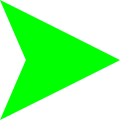 arrows on the ends of the shelves to move them left or right.
arrows on the ends of the shelves to move them left or right.
- More than one shelf can move at a time.
- Some shelves are stationary.
- Press the red Stop/Reset button
 if there is a blinking red light.
if there is a blinking red light.
- For safety reasons, the shelves will not move if someone is in between them.
- Find your book's Call # within the Call # ranges on the ends.